The way we do business is changing – and we need to keep up with the pace. If your business has various streams of income and a number of staffers that play a role in recording expenses, then you will benefit from an efficient financial month-end closing process. In fact, any operational business will benefit from effective month-end reconciliations. It provides you accurate financial data to guide decision-making, and facilitates regulatory compliance. However, without the right accounting tools and methods, your business may struggle to achieve this seamlessly.
NetSuite has built-in financial reporting, reconciliation, and analysis ability; making it powerful in facilitating month-end closing processes. However, no tool is fool-proof. Your company still needs to employ reliable protocol to aid good financial housekeeping. In this article, we discuss tips for effective month-end close within NetSuite.
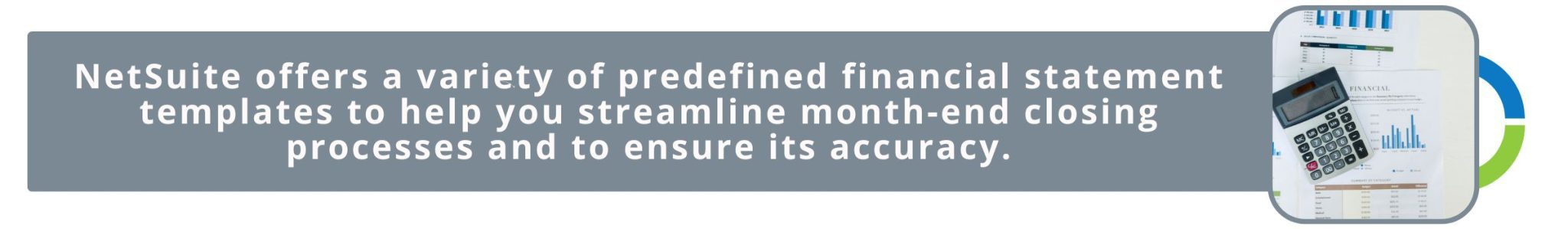
Month-end close in NetSuite
The month-end close process in NetSuite involves reconciling accounts, reviewing transactions, and generating financial statements to gain insights into your financial position. Without a properly executed month-end close process, you will encounter significant challenges. This is because delays in reporting can stall decisions. Similarly, data inaccuracies can affect your credibility and lead to issues with the IRS.
How to avoid month-end closing inaccuracies
Implementing standardized processes that include checklists and templates is instrumental in preventing month-end inadequacies. Providing a consistent framework for financial tasks reduces the likelihood of data discrepancies. Moreover, standardized templates expedite data entry as they give you a predefined format for recording transactions. This will not only save you time but also safeguard you against errors.
Implementing effective checklists in NetSuite
Checklists can help to tie together all moving parts associated with a successful month-end closing process. However, setting up the right checklist for your business is important. Does your business have income from more than one subsidiary? Are there different teams involved in the reconciliation process? There are a few key steps involved in setting it up to work for you.
- Firstly, start by identifying all necessary tasks for the month-end close process and further dissecting them into smaller, actionable items. We recommend categorizing tasks according to their priority and dependency.
- Next, each task should come with set deadlines for timely completion. Our CPAs advise having your in-house or outsourced accountant facilitate the accuracy of the data.
- Finally, team members should be assigned clearly defined responsibilities to ensure accountability and efficiency.
Leveraging predefined templates in NetSuite
NetSuite offers a variety of predefined financial statement templates, from reconciliations to journal entry templates, which you can customize to match your company’s unique reporting needs. While these templates offer high customization ability, you can have peace of mind knowing that they meet the standards for accuracy and compliance.
Utilizing predefined templates can help streamline your business’s month-end close process, especially if you do not have a dedicated in-house accountant.
Checklists and templates offer numerous benefits:
- It encourages standardization and compliance. Checklists and templates provide a standardized framework to ensure consistency and accuracy across teams. By outlining specific tasks and documentation needed for regulatory purposes, it also helps to ensure compliance.
- It promotes efficiency. Checklists and templates streamline processes and expedite tasks.
- It enhances accountability. Assigning tasks and responsibilities helps to ensure that all necessary actions are completed in a timely manner.
Integrating your templates and checklists with NetSuite features
You can further enhance financial efficiency by integrating your company’s checklists and templates with existing features in NetSuite, such as reporting and analytics tools. By doing so, you can seamlessly incorporate these tools into your workflow, allowing for smoother and more streamlined processes.
Generate customized reports using data entered through predefined templates, providing you with even more segmented data insights. Ultimately, this integration constantly monitors your financial performance from various angles.

Our CPAs are NetSuite-certified. We can help you implement checklists and templates to suit your business needs. We can also ensure that your software is set up to ensure accurate and effective month-end closures. Contact us today!
_______________________________________________________
This blog article is not intended to be the rendering of legal, accounting, tax advice, or other professional services. We base articles on current or proposed tax rules at the time of writing and do not update older posts for tax rule changes. We expressly disclaim all liability regarding actions taken or not taken based on the contents of this blog as well as the use or interpretation of this information. This information is not all-inclusive.

