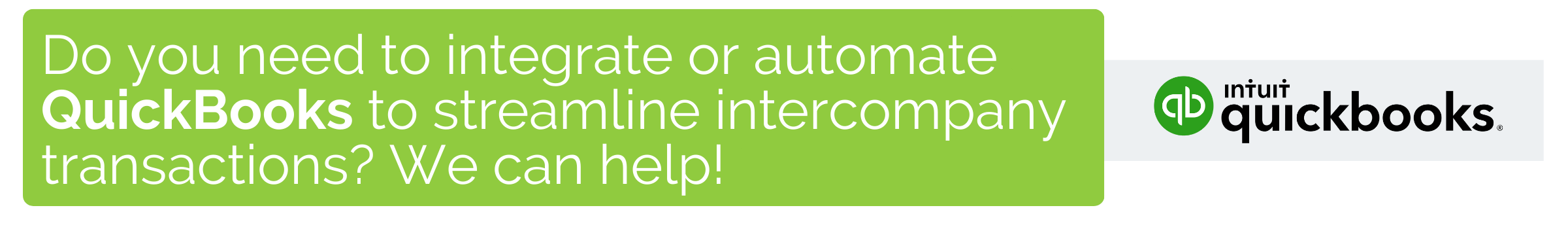Intercompany transactions are those between different business entities which are part of the same parent company. If your business needs to do a lot of these kinds of transactions, it can cost you time and money. As such, it’s essential to streamline the process to ensure your finance team has efficient practices.
In this blog, we’ll cover the intricacies of intercompany transactions and reconciliations in QuickBooks, to help you make sure you’re using the accounting software to the best of its capabilities.
Understanding Intercompany Transactions
There are several kinds of intercompany transactions, including inventory sales, property transfer, and services rendered. Essentially, when they take place, money isn’t entering or leaving the overall organization. Instead, it’s being shifted around.
Generally, these transactions can be divided into three main categories:
- Downstream transactions: Here, a parent company transfers money to or from a subsidiary.
- Upstream transactions: In this instance, a subsidiary transfers money to or from the parent company.
- Lateral transactions: This refers to two related parties under the same parent company exchanging money.
These kinds of transactions will obviously include interest expenses, gains and losses, or profits. But with the right accounting treatment in QuickBooks, your team can easily consolidate these across your books, to ensure your finances are as accurate as possible.
The importance of accuracy
Mastering intercompany transactions is about more than consolidating your books – it’s also essential for compliance with the IRS, the Securities and Exchange Commission (SEC), and Generally Accepted Accounting Principles (GAAP). After all, accuracy ensures transparency in your reporting and finances. And this means that it’s the cornerstone of intercompany transactions, and essential for your financial reporting.
When such transactions are completed and recorded properly, you don’t have to worry about the risks of misrepresenting your business’ financial health. This is also a great help when it comes to tax season, as it means fewer errors on your returns. And that means less risk of potential penalties and even audits.
Still, ensuring accuracy in your intercompany transactions can be tricky.
Common issues in intercompany accounting
When it comes to consolidating finances across your organization, you may run into one of several common stumbling blocks. These include:
- Synchronization challenges. Cross-matching activities across multiple entities can be a nightmare if each uses different accounting systems, data formats, or financial processes. These inconsistencies can complicate reconciliation. But they’re also a sure-fire way for errors and delays to crop up.
- Transfer pricing. Transfer pricing refers to consistency across entities for how one part of the business charges another for the transfer of goods or services. After all, it must comply with regulations, and can have significant tax implications.
- Currency fluctuations. If your organization is multinational, you also need to navigate exchange rates and international compliance.
- Settlements. Intercompany transactions can be settled via accounts receivable or payable. However, these accounts can also stay open for extended periods, causing discrepancies or affecting your liquidity management.
All of this means that effective intercompany accounting requires careful management. Thankfully, that’s easy with QuickBooks.
Setting Up QuickBooks
Setting up intercompany transactions in QuickBooks is pretty straightforward. You’ll need to start by linking company files. To do this, go to ‘Company’ and select ‘Intercompany Transactions’. Select ‘Create a relationship’ to link different entities, and then click on ‘Send Request’. Then simply follow the instructions that come up to finalize the details, and approve the request in the ‘Intercompany Transactions’ dashboard.
Once this is approved, you can create intercompany transactions. You’ll need to select ‘Intercompany transactions’ in the Bill/Vendor menu when doing so, to ensure it is correctly recorded.
Best practices for multiple entities
If you have to manage multiple entities, it’s best to set each one up as a separate company file to avoid data issues and ensure clear reporting.
You can also use the ‘Classes’ or ‘Locations’ feature to track revenues, expenses, and transfers within and between entities. Also, each company should have its own chart of accounts (COA) to track amounts due to or from other entities. It’s also good to use journal entries to record transactions, so that debits and credits balance across companies.
When entering intercompany transactions into the software, document them clearly. A master data management program can help maintain consistency and accuracy.
Configuring your chart of accounts
The COA plays a crucial role in intercompany transactions. So it must be structured in a way that allows transactions to be easily recorded, tracked, and reconciled.
To start, make sure that each entity’s chart of accounts is standardized. This means using the same naming conventions and account numbers for transactions. You can also set up accounts specific to intercompany activities, for easy reconciliation.
Finally, if you have a multinational organization, make sure that the COA can handle foreign currency transactions, especially exchange rate conversions. This will help your team maintain compliance and financial integrity across entities.
Recording Intercompany Transactions
When recording these transactions in QuickBooks, you can choose between journal entries or invoices, depending on the type of transaction. To do this, you must create corresponding ‘Intercompany Receivables/Payables accounts for each entity in the company to ensure transactions are tracked properly.
For expenses paid by one entity on behalf of another, you’ll use a journal entry:
- In the Company A books, debit the Intercompany Receivable account and credit the appropriate expense or cash account.
- In Company B books, debit the expense account and credit Intercompany Payable.
For loans or transfers, you need to enter journal entries that reflect the same receivable/payable structure in both companies.
If you’re invoicing for services, you can issue an invoice from Company A to Company B, and record the corresponding intercompany receivable and payable in the respective companies.
To track and document your transactions effectively, clearly label them, using formats and conventions that are consistent across entities. Also remember to attach supporting documents for as many transactions as possible, for easy reconciliation and for maintaining transparency and internal controls.
Reconciliation of Intercompany Transactions
To effectively reconcile transactions in QuickBooks, transactions must be balanced and accurately reflected in the accounts of both entities. Have your team schedule periodic reconciliations – this can be weekly, monthly, or quarterly, depending on your needs. That way, if any issues pop up, they can be spotted and corrected quickly.
It’s also important to ensure your books mirror intercompany transactions perfectly. That requires effective matching, standardized processes and procedures, and possible elimination rules. This means clear guidelines for eliminating intercompany transactions from consolidated financial reports so that you don’t have duplicate records.
But what if you do notice discrepancies? Firstly, remember that these can be the result of a number of factors, including timing differences between regions and software syncs, or even currency fluctuations.
Once you’ve identified any issues, check the audit trail to see where the problem occurred. Then you can use tools provided by QuickBooks to tidy up your records, and resolve imbalances.
Reporting and analysis
When reporting intercompany transactions, you need a clear strategy to ensure consistency. Luckily, QuickBooks offers multiple report types and templates to do just that. It’s also possible to customize reports to meet your needs, using metrics and data relevant to your business.
Of course, one of the best ways to ensure accuracy and efficiency during intercompany transactions is to make use of automation.
Automation and Integration Solutions
QuickBooks can seamlessly integrate with hundreds of other platforms so that you can tailor your financial management to your needs, no matter how many entities it covers.
Equally useful is its ability to make the most of automation. This can help your team avoid repetitive and tedious tasks that are time-consuming. It also eliminates the risk of errors in your data.
There are a number of QuickBooks functions that can be automated. These include:
- Invoicing: You can set up recurring invoices and reminders for payments, ensuring timely billing and payment follow-ups.
- Bank feeds automation: QuickBooks can automatically categorize your transactions, reducing manual data entry and helping with reconciliation.
- Scheduled reporting: Automating the generation and distribution of financial reports can save you time and help your stakeholders with strategic decision-making.
With the right integrations and automation, your finance team can take the stress out of managing intercompany transactions. It’s also a great way to avoid some of the common issues associated with these kinds of transactions.
Best Practices and Common Pitfalls
With a few simple tips and tricks, your team can avoid the common issues associated with managing intercompany transactions in QuickBooks. So be sure to keep the following in mind:
- Ensure you have clear communication and documentation of all transactions, as well as decisions made about how to handle them. You may even need to have written protocols to follow, that staff can refer back to if there’s any uncertainty about a transaction.
- Make sure all of the entities are using the same kind of QuickBooks software, and following the same processes and conventions within it. This includes everything from how companies are named, to how documents are captured and stored.
- Regularly review and reconcile all accounts to spot any issues quickly. Also, standardize the procedures for doing this.
- Automate as many processes across companies as you can, for consistency, to reduce errors, and to give your team more time for more important tasks.
And remember that if any of your processes aren’t working, or if your team isn’t coping, call in a pro.
CPAs and software experts can help you establish procedures across companies, take care of the day-to-day accounting tasks, and even assist with internal governance.
If you need help making the most of QuickBooks, or managing intercompany transactions in your organization, schedule a Discovery Call with one of our CPAs today!
The information presented in this blog article is provided for informational purposes only. The information does not constitute legal, accounting, tax advice, or other professional services. We make no representations or warranties of any kind, express or implied, about the completeness, accuracy, reliability, suitability, or availability of the information contained herein. Use the information at your own risk. We disclaim all liability for any actions taken or not taken based on the contents of this blog. The use or interpretation of this information is solely at your discretion. For full guidance, consult with qualified professionals in the relevant fields.