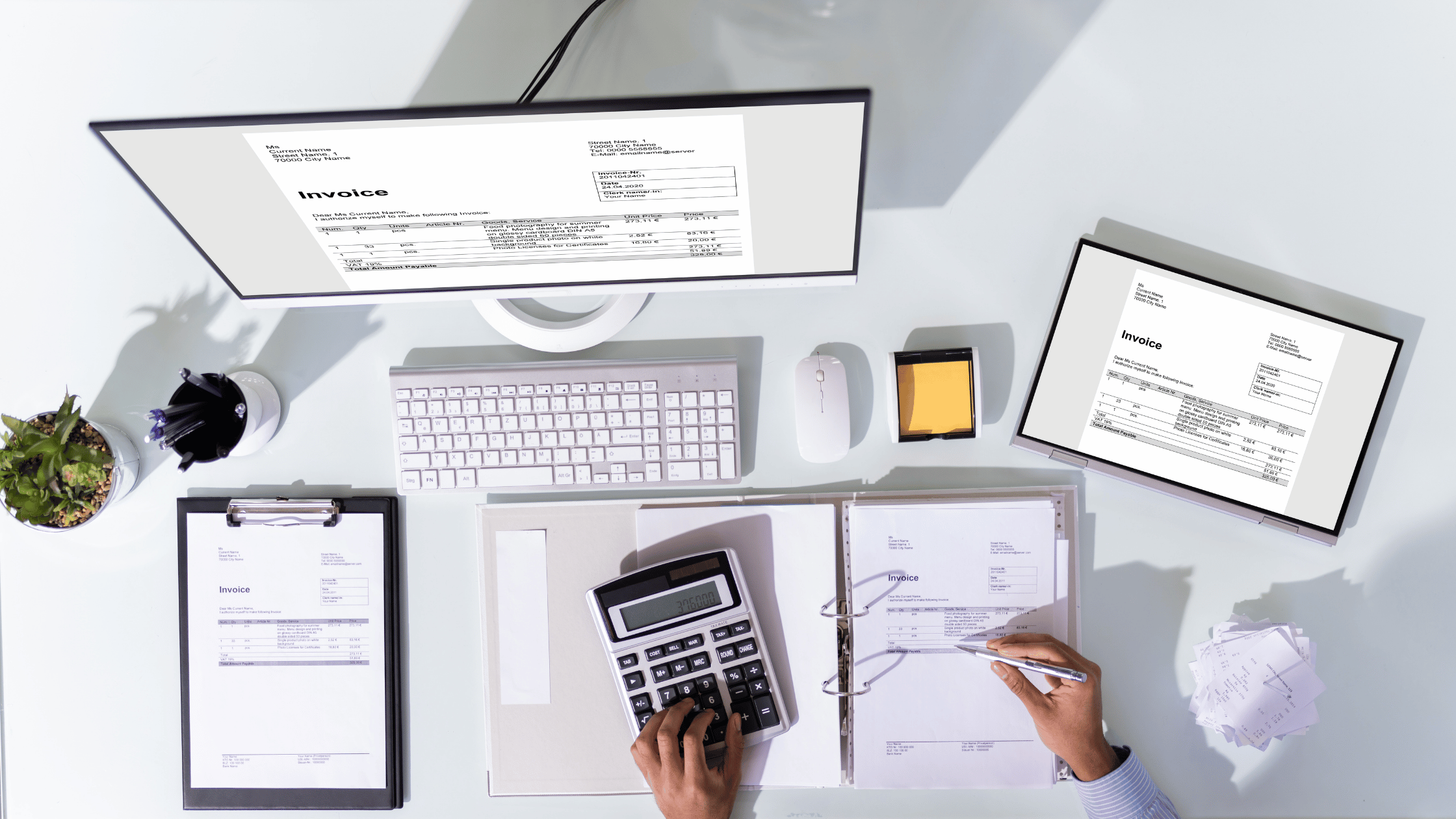Month-end close involves regular finalization of all financial transactions and reports. This includes reconciling accounts, reviewing all financial statements, and preparing reports to analyze your business’s financial health.
A streamlined month-end close can save time, improve accuracy and decision-making, and help with regulatory compliance.
In this blog, we’ll help you improve your month-end close with QuickBooks. That way, your team can take the stress out of the process and complete it with ease, on time, every time.
Understanding the Month-End Close Process
There are five key components in the month-end close process, and they occur in sequence:
- Preparation: gather your data, documents, and financial information.
- Verification and reconciliation: track recorded transactions and rectify discrepancies in your bank statements, accounts payable, and accounts receivable.
- Review: go over financial statements, to check accuracy.
- Reporting: draw up financial reports to analyze your business performance, and for informed decision-making.
- Closure: close off the books for the month, to end the accounting period and prepare for next month.
Month-end closure is the foundation of your monthly financial reporting. It provides a check-and-balance system to ensure that your records are accurate. This means better cash flow management, and a lower risk of errors. It also ensures that you’re prepared for audits, and can help if you ever need to apply for funding.
While month-end close is a comprehensive process, it shouldn’t be too time-consuming. After all, it is done regularly, so you have a limited amount of data to work with each time. Many companies aim to have closure done within a week. However, the better prepared your team, and the more streamlined your process, the faster you can tick this off your to-do list.
But if your finance team gets stressed out each time this needs to be done, they’re not alone. It can be a challenging task, for a number of reasons.
Why month-end close can be problematic
The main stumbling block in this process is data: without accurate documentation, and proof of transactions, the rest of the sequence can be jeopardized. Data that is not complete, accurate, submitted on time and standardized will pose a significant problem, and can waste your team’s valuable time.
To avoid this, it’s essential that your finance department has effective policies and procedures in place for month-end close.
And that begins with preparation.
Preparing for Month-End Close
Before you get to the actual process, double-check that your QuickBooks software is set up to allow for a smoother month-end closure. This includes drawing up calendar deadlines to keep up with your books, including things like when to collect and record receipts, or a timeline for adjustments.
Then you can set up automated reminders to track and prompt these tasks. It’s also possible to automate customized workflows so that the software takes care of recurring transactions for you, from payroll to fixed bill payments. If necessary, set up separate workpapers or schedules to help track the details of specific accounts.
Standardize processes and organization
Regardless of how your software operates, it’s essential that processes are standardized across your finance department. This includes everything from how data is formatted in the system, to the formats used to generate financial reports. If everyone in the finance team follows the same basic conventions, collation at month end will be so much easier.
The same is true for how documentation is filed. Your team should be using a centralized filing system, in which all critical financial documents (like invoices, receipts, etc.) are saved in an organized structure. This could be via cloud-based solutions or by using QuickBooks’ document attachment feature.
Streamlining Data Entry and Transaction Recording
Did you know that you can automate data entry in QuickBooks? In fact, one of the most effective ways to do this is by connecting QuickBooks to your bank accounts using ‘Bank Feeds’. That way, transactions are automatically pulled into the software, saving the time and effort of doing this manually. It’s also possible to automate recurring transactions like subscription payments or rent.
QuickBooks also features a built-in bank reconciliation tool for matching bank transactions with your accounting records. This can help you spot any discrepancies early, before they snowball into larger problems. And if you need to handle multiple transactions, you can use the QuickBooks batch reconciliation feature. This lets your team approve multiple transactions simultaneously, rather than reviewing them manually.
Another time saver for month-end close is to create bank rules to categorize transactions. These are based on specific criteria, so that your transactions are classified correctly and accurately as they’re imported to the software.
Even if errors do creep in, and transactions are classified incorrectly, it’s easy to remedy this. With the ‘Reclassify Transactions’ tool, you can move individual transactions or batches of them to the correct accounts, to avoid manual adjustments.
Reconciliation and Verification
You need reconciled accounts to begin month-end closure. This means reviewing documents for accuracy and comparing them to existing records. And don’t forget about the company’s fixed assets. Verify that this information is accurate and up-to-date, including depreciation amounts and acquisition costs.
The best place to start here is with your bank feeds. Once you’ve set up automated imports, initiating the reconciliation process is a breeze. Simply go to the ‘Reconcile’ feature under the Accounting menu in QuickBooks. Select the account you want to reconcile, along with an ending balance and ending date.
Double-check that all transactions are matched correctly. Discrepancies like missing transactions may need to be manually entered. Once all transactions match, the difference between the statement and your QuickBooks balance should be zero. All that’s left to do then is click on ‘Finish Now’ to complete the reconciliation.
To check that all your transactions are correct, you can run reports (like a trial balance, income statement or balance sheet) to verify the information. We suggest that you run a Comparative Balance Sheet Carefully to pick up any issues in your asset, liability, or equity accounts.
Finally, make sure your data is backed up, so that in the unfortunate event of something going wrong, they can easily start over with the correct information.
Streamlining with Checklists
Month-end close is a repetitive process. While it’s possible to automate several steps, to save your team time and frustration, it’s still a good idea to have a checklist in place to ensure that no tasks or transactions are overlooked.
Below is an example. Note that it doesn’t need to be followed in this specific order, and is only a starting point. You can customize it to fit the needs of your business operations.
Month-end checklist
Preparation
- Contact vendors to check on outstanding invoices
- Talk to department heads about potential budget discrepancies
- Check with sales on last-minute deals flowing into the business
- Make sure all transactions have been recorded correctly
Review cash accounts
- Deposit any undeposited funds from the prior month
- Look for issues between the ledger and your bank statements, resolve discrepancies, and record cash in transit
- Organize your reconciliation data for later reports
- Review and record petty cash to maintain accuracy in smaller transactions
Reconcile accounts payable and accounts receivable
- Look for unapplied credits or past-due balances to write off. Record invoices as payables through a cut-off date shortly after month end.
- Payables and receivables should match between both businesses in intercompany accounts. Eliminate intercompany transactions in consolidation
Review fixed assets
- Note any new or regular liabilities and holdings
Review inventory
- Count and record inventory of supplies on hand
Record accruals
- Record accrual adjustments before closing the month
- Review future accrual activity to ensure spending is on track
- Review prepaid expense accounts such as insurance, wages, tax, lease payments, and advance payments
Compliance reviews
- Review revenue recognition in compliance with Rule ASC 606
Start preliminary financial reporting
- Start building financial reports and review them with your finance team
- Examine fluxes for the previous accounting period, and record meaningful flux data to discuss during financial report preparation
Update monthly workpapers
- Reconcile workpaper balances with their corresponding financial statements
Review, prepare, and distribute reports
- Perform a final review with the accounting team and tie up loose ends before preparing the final documentation for the month’s end
Continuous Improvement and Best Practices
Every accounting process can benefit from updates and improvements, and month-end close is no exception. Have your team set aside some time to review whether the steps you’ve taken are working, and where they can be improved. The goal here is to make the process as easy, quick, and stress-free as possible, while ensuring accuracy.
So make the most of the different automation techniques offered by QuickBooks, and set up a checklist to ensure all tasks are done effectively and on time. At the same time, you need to keep an eye on industry standards to ensure that your chosen procedures are always compliant with current regulations.
This may mean that you’ll need to reskill your team, or call in some professionals. Experts like Fusion CPA have years of experience with QuickBooks, and can help ensure that your team follows best practices. Alternatively, you could outsource your day-to-day accounting and let these pros do the heavy lifting for you.
For help with your QuickBooks accounting, schedule a free Discovery Call with one of our CPAs today!
The information presented in this blog article is provided for informational purposes only. The information does not constitute legal, accounting, tax advice, or other professional services. We make no representations or warranties of any kind, express or implied, about the completeness, accuracy, reliability, suitability, or availability of the information contained herein. Use the information at your own risk. We disclaim all liability for any actions taken or not taken based on the contents of this blog. The use or interpretation of this information is solely at your discretion. For full guidance, consult with qualified professionals in the relevant fields.