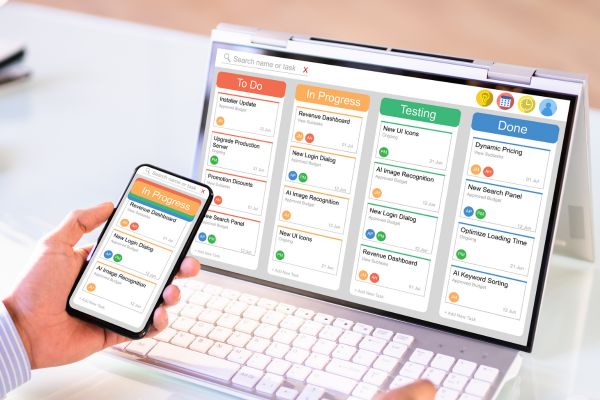Are you considering upgrading your accounting software from QuickBooks to NetSuite? As your business grows, it’s important to have the right tools in place.
QuickBooks and NetSuite are both popular accounting software solutions, but they serve different purposes. Small and medium-sized businesses commonly use QuickBooks, while larger organizations use NetSuite. NetSuite offers many advanced features and scalability options that businesses need as they expand.
We’ve put together the following FAQs to help you with some of the common considerations when upgrading to NetSuite from QuickBooks.
1. Migrating from QuickBooks to NetSuite
Migrating from QuickBooks to NetSuite needs careful planning. These are the most important steps in the data migration process:
1. Data migration planning: assess which QuickBooks data must be moved and plan the timelines for this.
2. Extract the data: export relevant financial records, customer information, and inventory data into a format that can be easily used in NetSuite. Be sure to remove inconsistencies.
3 Upload and verify the data: Once the data is standardized it can be loaded into the NetSuite system. This stage requires careful testing to ensure accuracy.
2. Understanding the costs
Understanding the potential costs is essential for budgeting and decision-making. For this reason, we’ve put together a list of some of the common expenses to consider:
- Data extraction tools: Depending on the complexity of your QuickBooks data, you may need specialized data extraction tools to prepare your data for migration.
- NetSuite licensing: NetSuite offers different pricing tiers and modules based on your business needs. Licensing costs differ depending on the specific features required.
- Add-on modules: You may need to invest in additional NetSuite modules to increase your NetSuite functionality, depending on the industry and nature of your business.
- User training: It is important to invest in user training. These costs should also be considered.
3. How the transition may affect daily operations
One of the biggest concerns when transitioning from QuickBooks to NetSuite is the impact on your daily operations. While employing the help of a professional makes the process smoother, it is safe to expect some operational disruption. Always consult with your CPA to get a clear understanding of downtimes and ways to navigate this period.
4. Are there industry-specific versions of NetSuite?
NetSuite is known for its flexibility and adaptability, making it a powerful choice for businesses across various industries. To cater to the needs of different sectors, NetSuite offers industry-specific versions and modules. Here are a few examples of specialized NetSuite solutions:
- NetSuite for Manufacturing
- NetSuite for Retail
- NetSuite for E-commerce
- NetSuite for Professional Services
- NetSuite for Wholesale Distribution
These industry-specific versions of NetSuite are equipped with the features to meet the unique demands of each sector. This enables businesses to operate better.
5. QuickBooks vs. NetSuite: how steep is the learning curve?
QuickBooks is known for its user-friendly interface, making it a popular choice for small and medium-sized businesses. Additionally, it is designed to be intuitive, with a straightforward layout. For this reason, the learning curve for QuickBooks is typically gentle, and many users find it accessible even with minimal training.
NetSuite, on the other hand, can be a greater learning curve, especially for those transitioning from QuickBooks. However, this variation depends on the complexity of your business processes and your experience with accounting software. While NetSuite may be slightly more challenging, its advanced capabilities are worth it. Plus, working with your CPA and leveraging available training support, can make it easier.
6. How well does NetSuite integrate with other tools?
NetSuite is renowned for its wide integration capabilities, making it easy to connect with third-party applications and systems. This includes but is not limited to:
- CRMs (Customer Relationship Management) such as Salesforce and HubSpot.
- E-commerce platforms like Shopify, Amazon and WooCommerce.
- Payment processors like PayPal.
- Business Intelligence tools like Microsoft Power BI.
- Custom applications: NetSuite’s flexible architecture enables integration with custom-built applications and industry-specific software.
7. Can I customize NetSuite to suit my business needs?
NetSuite is highly customizable in its offering. From allowing you to add modules, to giving you a view of your data from any angle. NetSuite’s reporting customization helps your business in the following ways:
- It allows you to create customized reports that highlight the performance of different departments or products within your organization, and
- It allows you to customize reports by deleting or adding fields and data based on your current needs.
8. Making the decision: is the switch right for you?
Moving from QuickBooks to NetSuite is a significant decision for any business, and requires careful thought. The following factors can help you decide whether the switch is right for your business:
- Size and growth: Ensure that you align the move with your growth plans, as NetSuite is best for mid-sized to large enterprises.
- Assess the level of customization you need: While NetSuite offers good customization options, this may put pressure on your resources and training needs.
- Integration needs: Look into your current software and how NetSuite can integrate with your existing tools.
- Budget: Understand the costs and be sure your budget aligns with these expenses.
NetSuite vs. QuickBooks: Which Accounting Software is Right for You?
At Fusion CPA our certified accountants have experience using both QuickBooks and NetSuite accounting software. We have spent years working with software setups. We can help you integrate your software and make sure you use your accounting software to its full potential.
_______________________________________________________
This blog article is not intended to be the rendering of legal, accounting, tax advice, or other professional services. We base articles on current or proposed tax rules at the time of writing and do not update older posts for tax rule changes. We expressly disclaim all liability in regard to actions taken or not taken based on the contents of this blog as well as the use or interpretation of this information. Information provided on this website is not all-inclusive and such information should not be relied upon as being all-inclusive.