Being able to view where a business gets its money from and where it is spending its profits is fundamental to understanding a business and directing its growth, but manually viewing this at a granular level can be challenging at allowing you an overall view of your business finances. This is where a Chart of Accounts comes in handy.
What is a Chart of Accounts?
A Chart of Accounts (COA) is a breakdown of all accounts and transactions in the general ledger of a company and organizing them into subcategories. Separating transactions according to whether they are considered assets or liabilities also help to achieve this at some level and ensures that a company’s financial statements comply with GAAP standards. Within a Chart of Accounts, a business would have a listing of all their accounts with accounts receivable and accounts payable information listed. This means that at a glance, businesses will be able to know the state of their accounts. Having an accurate and up-to-date COA will not only keep your business finances organized to give you insights that allow you to act swiftly when your business might be hitting a low patch, but it will also give potential investors a view of the financial health of your business.
Benefits of setting up a Chart of Accounts in Netsuite
Your chart of accounts can be accessed in the accounts section of Netsuite.
Netsuite accounting software supports large enterprises and has the ability to handle large amounts of account data, across multiple-location businesses. The benefits of the chart of accounts within the platform range from allowing you to categorize transactions as well as having built-in adherence to general accounting principles and guidelines.
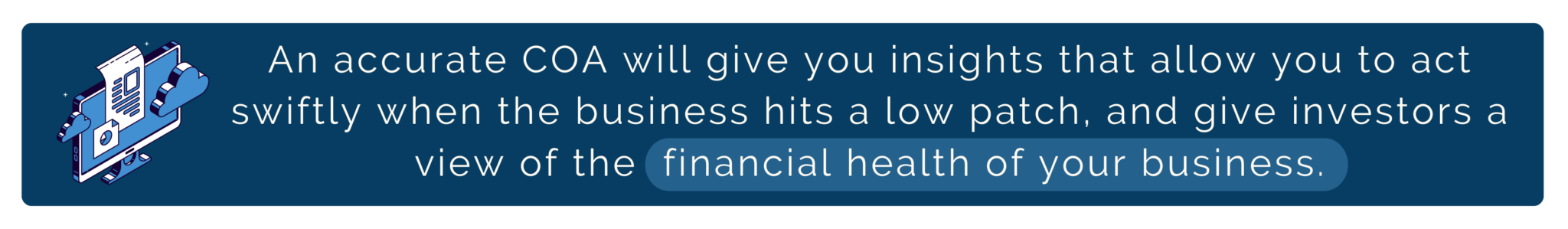
The following Netsuite functionality makes its Chart of Accounts feature beneficial for enterprise businesses:
1. Consistency across regions: Netsuite allows for companies that operate across different regions to have consistent account reporting that automatically updates the chart of accounts across the regions, as the predetermined global structure shows how new accounts should be categorized across the business. This encourages an up-to-date and consistent chart of accounts that gives an overview after factoring in all ministries within one business.
2. Minimized communication between divisions: One COA allows all divisions within the same business to have a global view of accounts, which minimizes to and fro communication and possible confusion around accounts. Secure global access also allows multiple selected users the ability to get granular information on accounts, should they need it.
3. Access to categorized reports: Should a business require information on assets or liabilities independently of each other and at different points in time, the Netsuite Chart of Accounts makes it possible for them to view the required information on its own over a period of time, or in comparison to other categories, as it requires. The information on accounts can be selected to be intricate – giving details on specific dates and amounts of accounts receivable, for example, or showcasing the payment profile of a specific debtor over a period of time. A COA thus makes it easier for businesses to manage bad debts and act swiftly.
4. Adherence to accounting rules: The detail in the chart of accounts is designed to allow reporting according to IFRS (International Financial Reporting Standards), US GAAP, and local statutory guidelines, so your business has the comfort of built-in compliance when using the software.
5. Easily editable: When accounts within a business change it is easy for authorized users of the software within your business to remove unnecessary, unhelpful, or otherwise obsolete accounts, to avoid unnecessary inconsistencies. It is also possible to make unnecessary accounts invisible for the purposes of having only relevant information reflected on the COA of a specific division, or when needing to make decisions based on region-only data.
It is important to have your Netsuite accounting software set up correctly. An incorrect accounting setup can create a mess in your accounting, affect the financial outlook of your business and potentially taint relationships with clients.
We offer this service at Fusion. Our CPAs are skilled at software integration and can offer your business the peace of mind it needs to run its accounting accurately and independently.
_______________________________________________________
This blog article is not intended to be the rendering of legal, accounting, tax advice or other professional services. Articles are based on current or proposed tax rules at the time they are written and older posts are not updated for tax rule changes. We expressly disclaim all liability in regard to actions taken or not taken based on the contents of this blog as well as the use or interpretation of this information. Information provided on this website is not all-inclusive and such information should not be relied upon as being all-inclusive.

