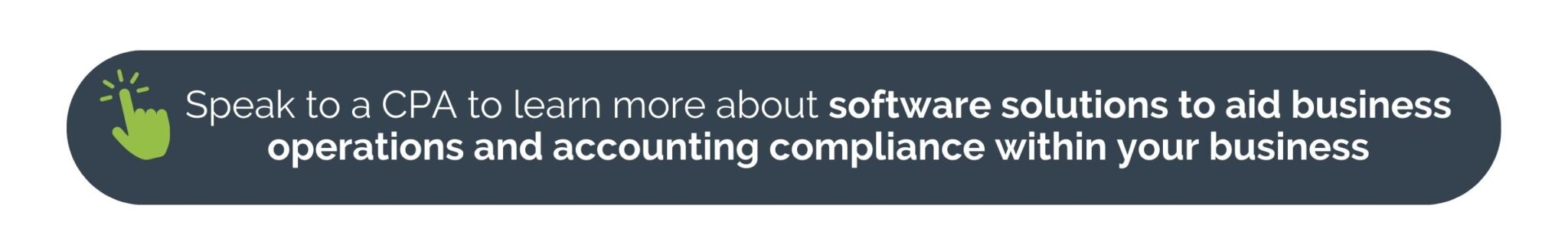With the ever-growing functionality of business intelligence and accounting software, it is no surprise that businesses have more access to data now than ever before. From being able track income and expenses to having transactions categorized; businesses can take their pick when it comes to tapping into the numbers.

Gone are the days that important decisions are made from Excel reports that don’t reflect the most recent numbers within an organization. NetSuite’s comprehensive data abilities, that range from billing and invoicing to categorizing data analysis, provides real-time metrics and updates reports with the latest figures, as they happen.
Transform your NetSuite data into highly functional financial reports
NetSuite’s data functionality is designed to collect, process and aggregate numbers. Because businesses need to digest the numbers into meaningful reports that make it easier to understand what the data means, management can leverage the full data potential of the software by tapping into NetSuite Planning and Budgeting Smart View for Microsoft Office which aids in transforming data to meaningful reports.
NetSuite Smart View provides a common Microsoft Office interface with which you can view, share data in Excel, Word, PowerPoint and Outlook. It essentially allows you to access and manipulate NetSuite data across Microsoft Office products.
With NetSuite Planning and Budgeting Smart View you can create customizable financial reports that allow you to drill-down into specific transactions and track each of the numbers cited in reports. This means that you can trace all the data to its source within the interactive report you create, and this within any Microsoft Office application.
The software’s reporting functionality let’s you:
- Pull information from multiple sources to create a comprehensive view of customer activity and business performance.
- Create customized reports that highlight and contrast the performance of different departments, groups, or products within your organization.
- Customize reports by deleting or adding fields or incorporating calculations, metrics, and data based on your current needs.
- Automatically create detailed reports so your organization can identify the factors that are impacting trends.
Benefits of NetSuite data reports
NetSuite Smart View capabilities, which powers NetSuite customizable and multi-channel reports, include the following benefits:
- Secure access to your organization’s data in any Microsoft application for ease of reporting. This allows for ease of data sharing and use among users that don’t typically work within NetSuite software itself.
- Instant data updates within reports, which gives you the ability to update data within a report as required. This means that you can compile a report a week before it is necessary and simply hit refresh for the most up-to-date data to be reflected in that report when you need it.
- Reliable reporting and forecasting with the functionality allowing users to feed off direct information from the software, improving data integrity and accuracy of the reports created.
NetSuite is a powerful tool for making detailed reports. It can help your organization with meaningful cost-cutting. If you are interested in getting the most out of your data through creating relevant and interactive business reports, our experienced team of accounting professionals can help your business set up and integrate the NetSuite software.
__________________________
This blog article is not intended to be the rendering of legal, accounting, tax advice, or other professional services. Articles are based on current or proposed tax rules at the time they are written, and older posts are not updated for tax rule changes. We expressly disclaim all liability in regard to actions taken or not taken based on the contents of this blog as well as the use or interpretation of this information. Information provided on this website is not all-inclusive and such information should not be relied upon as being all-inclusive.