NetSuite SuiteFlow is the perfect tool to help your finance team automate its workflow-driven accounting tasks. This could be anything from simple alerts to repetitive and tedious duties like data validation. No matter what workflow you choose to automate, the result is that your business saves time and money, and improves accuracy.
However, the key to maximizing SuiteFlow is proper implementation and a thorough understanding of all its features and capabilities. And in this blog, we’ll help you with all of that.
SuiteFlow Overview
SuiteFlow integrates directly into your NetSuite accounting system. So to get started, you just need to have the feature activated on your NetSuite account, with the correct workflow permissions assigned. And in case you’re new to workflows, these are basically custom accounting processes that you can set up within NetSuite. They can include a range of tasks, from transaction approvals and alerts, to record management and report generation.
Your workflows can automate a chosen procedure, encompassing every stage or state of that specific process. Essentially, it defines each action that your system needs to perform throughout the process, from start to finish. This includes tasks that transition between different accounting processes, as long as you carefully define the conditions to be met for this to happen.
It all starts with a specific set of triggers. These are the specific events that occur, for example, when an accounting record is viewed, created, or edited.
SuiteFlow integration streamlines your accounting
NetSuite is a powerful ERP (Enterprise Resource Planning) system that can elevate your financial management. By integrating SuiteFlow into the system, you can further improve the efficiency and accuracy of your accounting processes. 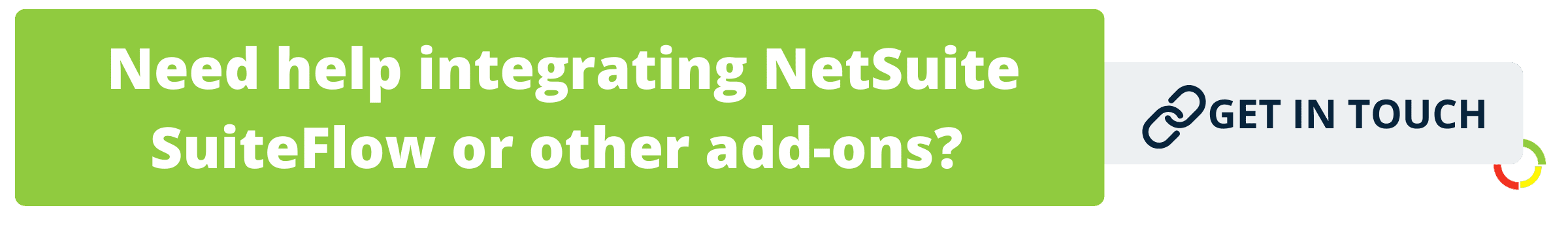
Importantly, by automating accounting workflows, your team can save a lot of time and avoid having to muddle through tedious or repetitive tasks that can lead to increased levels of frustration! And with the right triggers and parameters in place, you can ensure that whatever process you’ve automated is completed speedily and on time, every time. That way, the risk of delays and bottlenecks is greatly reduced, especially in stressful times like month-end close or during tax season.
But there’s something even better than automation – and that’s customization. No two businesses are the same, and nor are the processes they use in accounting. SuiteFlow allows you to create custom workflows for processes specific to your company or department. This could include approval hierarchies for expenses, tasks being assigned to specific team members, or even custom notifications and alerts once a workflow is in progress.
Together, the ability to automate and customize your accounting workflows can provide a wide range of benefits to your business.
Benefits of SuiteFlow for Accounting Workflows
Because SuiteFlow can automate routine tasks like invoicing, expense approvals, and account reconciliation, it can significantly reduce manual effort, minimize the risk of errors, and increase your finance department’s overall efficiency. This means that your accounting processes will always have a structured flow and logical sequence.
The combined benefits of customization and automation mean that your team will have access to real-time updated data. This is crucial to ensure the overall financial health of your business, and can help your team with accurate financial reporting.
It also means that you’ll have the necessary information at hand for strategic planning, decision making and process improvement. After all, effective workflows can help you spot inefficiencies or delays, enforce best practices, and ensure that your company is allocating resources effectively.
As an added bonus, all of this helps with enhanced audit trails and compliance. So, in the event that the IRS or other regulatory body calls in at your business, you’ll be ready with all the correct documentation, to make audits a breeze.
Key SuiteFlow Features
As mentioned above, effective workflows rely on efficient triggers or conditions that initiate these automated processes. However, there are several different kinds of events that can function as triggers.
For example, they could be the creation or modification of a specific transaction. Transactions like the creation of a sales order, purchase order, or invoice could automatically start workflows that complete the process. Or you might use date-based events as triggers. For instance, payment due dates or month-end close could be the start of a workflow. It’s also possible to use threshold-based triggers, like when a specific amount or budget has been exceeded.
Once your trigger has been defined, you can specify the action type that SuiteFlow should instigate. Basically, this outlines which individual actions are performed during the designated workflow.
This might include record management, in which specific records like journal entries or purchase orders are created and modified. Alternatively, you may want to action notifications and alerts to users, like reminder emails for overdue invoices or in-system alerts to your finance team for pending actions or approvals.
Other possible action types include approval processes and data validation.
Implementing SuiteFlow
To make the most of the numerous benefits of SuiteFlow, you need to ensure that you implement the software correctly.
Begin by identifying which processes you want to automate. Consider tasks that are repetitive, tedious, prone to human error, or overly time-consuming. That way, you can free up your staff to focus on more important matters.
Then, you can design the perfect workflow. Here’s how:
- Define the properties. Go to Customization > Workflow > Workflows > New, and enter information like who created or owns the workflow, the trigger type, and context.
- Initiation. Here, you’ll specify whether the workflow is event based, when it should start, and what the trigger is.
- Describe the conditions. Next, specify which conditions must be met for the process to begin. Select the Visual Builder to open the Condition Builder, then choose a condition from the drop-down list.
- Create workflow states. Click on ‘New State’ for each step that should be included in the process.
- Set up actions. Now you get to establish which actions are taken in each state, under the ‘workflow action’ menu. Remember to select the ‘Trigger on’ box once each action has been created and saved.
- Create transitions. If you need the task to transition between different processes, here’s your chance. After creating an action, drag and hover your cursor over State 2 to ‘See Opportunities’. By lifting your cursor, the transition is created, and you can specify the details.
- Initiate and validate. Finally, you’re ready to implement the workflow and ensure that it functions correctly. Remember to test it before you use real data, to avoid potential issues to your system.
If this seems too complicated, a NetSuite-certified partner can help you with the nitty-gritty details of creating workflows.
Best Practices for Using SuiteFlow
To make sure that your finance department gets the most out of SuiteFlow, you need to follow best practices.
Workflow design
When designing your workflows, keep your business needs in mind. That includes knowing which processes need automation, and how to define the objectives behind the processes. This will help you to map your workflows, to identify decision points, tasks, and transitions, and simplify complex processes, where necessary.
As for the actual design, you don’t have to reinvent the wheel. SuiteFlow features a number of templates to get you started, and build your confidence before you create custom designs.
Finally, remember to test all of your workflows. We recommend sandbox testing, as well as scenario testing before deployment to ensure everything is working correctly, without affecting your existing data and systems.
Monitor your workflows
SuiteFlow automatically stores data logs of workflows created in the system. This means you can easily track execution and identify any possible errors or bottlenecks. In fact, you can set up alerts so that in the event of an issue, or a critical step in the process, you’ll be notified immediately.
It’s also worth creating dashboards to monitor your workflows according to key performance indicators (KPIs), such as the number of approvals processed or how long the system takes to complete each action.
A final safeguard to ensure that everything is working as it should is to conduct regular internal reviews or audits. That way, you can get user feedback to spot and rectify any issues before they escalate.
Maintenance
As with any software, ongoing maintenance of SuiteFlow is essential. This means everything from keeping on top of updates, to ensuring that your staff are trained to use the software effectively. Also, ensure that you have a troubleshooting pro on hand – whether this is through NetSuite’s many customer support channels or by consulting an expert partner – so that if any problems do arise, they can be resolved without impacting your financial management.
If you need help managing workflows in NetSuite, or integrating your system with add-ons, Schedule a Discovery Call with one of our CPAs. With decades of combined experience in NetSuite systems, we’re ready to help you take your accounting software to the next level.
The information presented in this blog article is provided for informational purposes only. The information does not constitute legal, accounting, tax advice, or other professional services. We make no representations or warranties of any kind, express or implied, about the completeness, accuracy, reliability, suitability, or availability of the information contained herein. Use the information at your own risk. We disclaim all liability for any actions taken or not taken based on the contents of this blog. The use or interpretation of this information is solely at your discretion. For full guidance, consult with qualified professionals in the relevant fields.


