Inventory – you can’t live with too much of it, yet without it, your business has a problem. Despite it being an age-old issue, many businesses still struggle to get the balance right. Keeping track of stock levels, managing orders, and ensuring timely replenishment can be complex and time-consuming.
This is where Cin7 comes into play. Not sure what it is? Cin7 is a cloud-based inventory management software that streamlines stock management across multiple channels. It integrates with QuickBooks to fine-tune your processes for efficient inventory control. In this article, we explore the benefits of this integration and shed some light on how you can make it work for you.
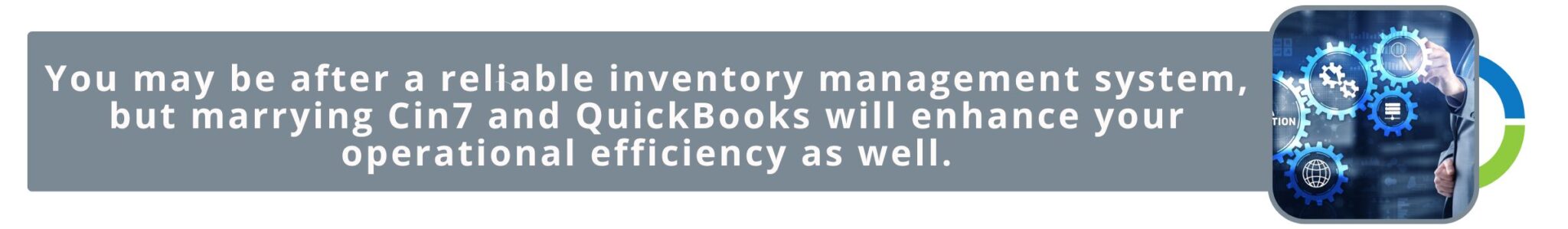
Understanding Cin7 and Its Features
Cin7 enhances QuickBooks’ inventory management by offering advanced features that go beyond QuickBooks’ built-in capabilities. The software provides a range of features designed to make managing stock more efficient This includes:
- Real-time inventory tracking
- Automated stock replenishment
- Multi-channel sales integration
- Detailed reporting and analytics
The integration ensures that your inventory data is always accurate and up-to-date, giving you the insights you need to maintain optimal stock levels and prevent stockouts. Because Cin7 also integrates with various e-commerce platforms and POS systems, you get a unified view of inventory across all sales channels, and you get to track it in real-time in one place.
You may be after a reliable inventory management system, but marrying Cin7 and QuickBooks will enhance your operational efficiency as well. This is because over and above its obvious strengths, the ripple effect of its benefits are far stretching.
With this integration, you will also experience
- Simplified order and sales management: The integration comes with the knock-on benefit of helping you better manage orders. It also automatically ensures that sales data is accurately reflected in your financial records.
- Streamlined order fulfillment: Automated alerts help to ensure that you always have stock available and that you honor unshipped orders as soon as stock becomes available.
- Efficient returns processes: Managing returns, refunds, and exchanges can be challenging, but with the Cin7-QuickBooks integration your workflows are automatically updated to make sure that returns and refunds are processed swiftly, and inventory levels are adjusted accordingly.
- Improved decision making: With the precise inventory reports that this integration provides you will have richer and more accurate financial statements. This is crucial for making informed business decisions and maintaining compliance with accounting standards.
Setting Up the Integration
While the integration is typically a straightforward process, there are some prerequisites and steps you need to follow for a smooth setup. Before you begin, check that you have the following in place:
- Active accounts for both Cin7 and QuickBooks.
- Administrative access to both platforms.
- Basic understanding of your inventory management needs and workflow.
6 Steps for integrating Cin7 with QuickBooks
- Log in to your Cin7 account: Navigate to the integrations section and select QuickBooks integration.
- Authorize the connection: Accept the prompt to authorize the link between systems.
- Map your data: Match your inventory items, sales channels, and financial accounts between Cin7 and QuickBooks to ensure data flows correctly.
- Set sync preferences: Decide how often you want the systems to sync and what data should be shared.
- Test the integration: Before fully implementing, run a few spot tests to ensure data is syncing accurately between the platforms.
Ensuring a seamless integration process
While the integration is seamless, you need to make sure that the supporting efforts are correct to protect the integrity of your data.
- Prepare your data: Clean up and organize your inventory data in both Cin7 and QuickBooks before initiating the integration. Consistent data will prevent errors during the sync.
- Communicate workflow changes: Inform your team about possible workflow changes and ensure adequate training.
- Confirm integration: Regularly check sync logs to ensure data is transferring correctly and address any discrepancies immediately.
Multi-Channel and Warehouse Management
Do you hold stock across multiple warehouses, and do your sales take place across various channels? Whether you’re selling on your website, in physical stores, or on marketplaces like Amazon, Cin7 pulls all your sales data into one place. The same goes for your warehouse stock. Cin7 considers every warehouse unit’s inventory when showcasing your stock data. It allows you real-time insight into your inventory, making it easier to move stock around and speed up shipping. It also supports drop shipping and third-party logistics, allowing you to fulfill orders directly from your suppliers or other warehouses. This reduces the need to hold too much stock yourself and gets products to your customers faster.
Tips for Effective Inventory Management
While the integration yields brilliant results, it requires a certain amount of groundwork. Keep the following best practices in mind when setting up your QuickBooks and Cin7 integration for success:
- Regularly update inventory data: Keep everything accurate by updating your inventory data frequently.
- Automate processes: Reduce manual errors and save time by automating as much as possible.
- Frequent syncing: Ensure both Cin7 and QuickBooks are always up-to-date by syncing your data regularly.
- Set automated reorder points: Avoid overstocking or understocking by setting up automated reorder points.
- Monitor sales trends: Keep an eye on your sales trends to anticipate demand and adjust your stock levels accordingly.
- Train your team: Make sure your team is well-trained on both Cin7 and QuickBooks to avoid mistakes and maximize efficiency.

For optimal software use and inventory processes, consider partnering with a CPA. At Fusion, we can provide valuable insights into your financial data and ensure that your inventory management aligns with your business goals. Our CPAs are skilled when it comes to setting up and optimizing your software integrations. We ensure you get the most from these tools. Contact us for assistance!
____________________________________________________
This blog article is not intended to be the rendering of legal, accounting, tax advice, or other professional services. We base articles on current or proposed tax rules at the time of writing and do not update older posts for tax rule changes. We expressly disclaim all liability regarding actions taken or not taken based on the contents of this blog as well as the use or interpretation of this information. Information provided on this website is not all-inclusive and such information should not be relied upon as being all-inclusive.

