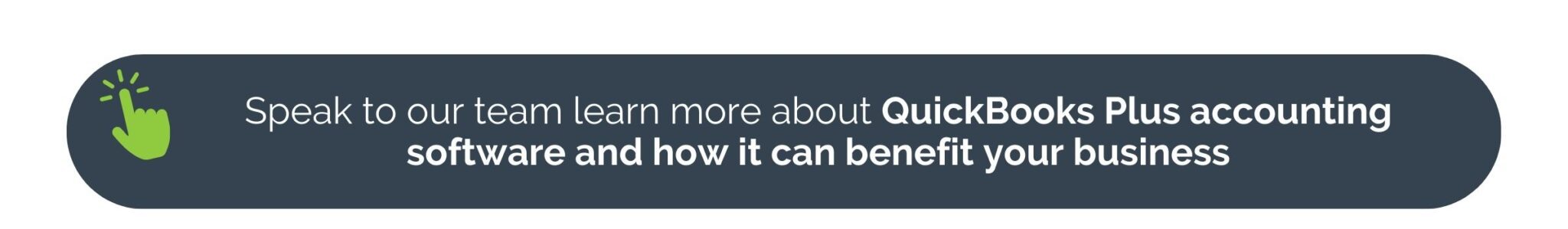Steady cash flow is extremely important for the successful operation of any business. Accounts Receivable (AR) and Accounts Payable (AP) forms the backbone of healthy liquidity within a business as as it represents costs of keeping your business in operation vs. the revenue your business makes from its sales. Your AR and AP processes ensure operational efficiency, constant cash flow, and serves as the basis upon which you can do cashflow forecasts to take your business to the next level.

Efficient AP processes boost the overall creditworthiness of your business and leads to cleaner accounting processes, while an effective AR system ensures your business receives the money owed to you, on time.
Manage Accounts Receivable and Accounts Payable efficiently with QuickBooks Plus
QuickBooks Plus comes with built-in features designed to track and manage the finances of both small businesses and large businesses, while ensuring accurate and up-to-date accounting and bookkeeping records that are compliant with GAAP and IRS requirements. The software also offers several features to help businesses effectively manage their accounts payable and accounts receivable.
QuickBooks Plus features that support Accounts Receivable
Send custom invoices: QuickBooks Plus includes invoicing and payment processing functionality. Set your software up to take care of recurring transactions, such as monthly client subscriptions provided by your business. You can customize your invoices with your logo, payment terms, and other details. You can also connect your banking account to synchronized records and financial reports, when making or receiving payments.
Track payments: QuickBooks Plus allows you to track incoming payments to keep a handle on whether the forecasted income is reaching your business on time. Tracking payments also allows your accounting team to easily reconcile your accounts receivable.
Manage collections: Working in synchronicity with payment tracking is the software’s payment reminder functionality. QuickBooks Plus sends automatic reminders to debtors to ensure that your business gets its payments in on time.
QuickBooks Plus features that support Accounts Payable
Bill management: QuickBooks Plus allows you to upload and manage all your company payments due within the software. This makes it easier to view your creditor profile and set up payments within the software to be automated for payment when it is due.
Schedule your payments: QuickBooks Plus allows you to schedule payments to vendors and creditors to ensure timeous payments that protect the credibility of your business.
Monitor payments: QuickBooks Plus allows you to track payments from your bank account within the software, making it easier to reconcile accounts payable and maintain the most recent numbers within your business reports.
QuickBooks Plus supports effective reporting within your business
The ability to summarize essential data and create reports is a fundamental feature of business software. QuickBooks Plus offers several reports that provide insights into your accounts payable and receivable which gives insight into the cash flow state of your business. Some of the reports your accounts payable and receivable metrics provide include aging reports, customer balances, vendor balances and more. You can also customize reporting to reflect specific data that you may require to help you zoom in on specific AR/AP within your business.
Having your software implemented correctly is as important as having the right software setup. Not taking the time to study the functionality you require and getting it done right, can be counter productive to the financial health of your business. QuickBooks Plus is designed to offer the features that medium and larger sized businesses need to thrive. When investing in this software it is imperative to consult a CPA for a professional QuickBooks setup.
Fusion CPA is a team of professional accounting controllers. We understand QuickBooks features and can help you get the most out of it. Learn more about how Fusion CPA uses QuickBooks Plus and other accounting software to help organizations manage their finances and grow their businesses.
______________________________________________________
This blog article is not intended to be the rendering of legal, accounting, tax advice or other professional services. Articles are based on current or proposed tax rules at the time they are written and older posts are not updated for tax rule changes. We expressly disclaim all liability in regard to actions taken or not taken based on the contents of this blog as well as the use or interpretation of this information. Information provided on this website is not all-inclusive and such information should not be relied upon as being all-inclusive.