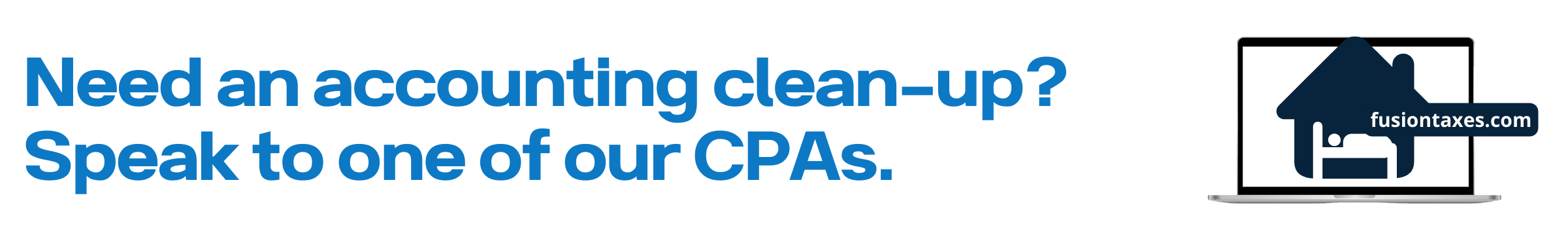Third-party integrations with accounting software like NetSuite or QuickBooks allow your finance team to collect and share information between applications and systems. Essentially, this gives them the ability to complete multiple business functions in a single place, through consolidated data.
Data integrity is the cornerstone of effective integrations. With quality or format issues, you run the risk of having trouble with more than just your accounting software – it could impact your entire business.
Thankfully, there are several ways to overcome data issues in third-party integrations.
Understanding Data Format and Compatibility Issues
Problems with your data can significantly affect the efficiency, reliability, and effectiveness of your business.
Formatting problems arise when the structure in which data is stored, processed, and transmitted across integrations does not match. After all, each format has its own standards dictating how information is encoded.
Compatibility issues arise when two or more systems can’t exchange information because the data is incompatible. This could be due to a number of reasons, including:
- Duplications. Collecting data from various sources may lead to duplication of your records, especially if you’ve been using a combination of local and cloud databases. This can wreak havoc with your data analysis.
- Inaccuracies. Accurate data isn’t just essential in finance – it’s vital for every department. Unfortunately, it can be caused by a number of factors, including human error, data drift or decay, or inefficient integrations.
- Downtime. If you can’t access the information you need, because the data is unreliable or not available, you can lose valuable time. Moreover, the costs of data retrieval and system maintenance can rack up quickly.
What causes data incompatibility?
The reason for these challenges is mainly due to diverse data standards between systems. When platforms use different formats, they may not translate well across systems. Moreover, with constant technological advances, it can be difficult to keep systems synchronized, especially when combining older platforms with new integrations.
The potential impact on your business operations
Incompatible accounting data can lead to gaps in financial reporting, skewed metrics, or trouble visualizing your data for decision-making. In a nutshell, this can negatively impact your bottom line, through operational delays and increased costs. This, in turn, can reduce efficiency across departments. More importantly, not handling data correctly during integration can lead to data loss or corruption.
Not only can this impair decision-making and analysis, but it can lead to a loss of trust on the part of your clients or customers, and severe reputational damage.
Identifying Common Data Format Mismatches
When it comes to third-party integrations with your accounting software, it’s crucial to ensure your data is formatted to be compatible with all systems accessing the information.
Third-party integration with your accounting software generally leads to the same kinds of format issues. These can be structural or semantic. Structural discrepancies occur when data formats don’t align, including dates or currencies. Semantic inconsistencies happen when data values misrepresent the same entity, such as with abbreviations.
Common mistakes that may occur include:
- Date formats: Depending on your region and software, programs can encode dates in one of three ways; MM/DD/YYYY, DD/MM/YYYY, or YYYY-MM-DD.
- CSV, XML and JSON: CSV (Comma-Separated Values) doesn’t support metadata or complex hierarchies the way XML and JSON do. Also, these systems use different delimiters (like commas and semicolons), and parse differently.
- Decimals: Numbers can easily be misrepresented if you have different rules for decimals in your software. This is particularly problematic between geographic regions – for example, in the US we use 1,000.00, while in Europe the same number is written as 1.000,00.
- Character encoding: Mismatches between UTF-8, ASCII, or ISO 8859-1 can lead to corrupted text data, especially for characters not in English, including in currency exchanges.
- Binary formats: Depending on the integration you use, your system might need to make use of binary (such as images or proprietary file formats). However, these formats are usually encoded differently.
Mismatched data disrupts migration and integration
Incompatible data during third-party integrations can affect your day-to-day accounting and business operations. For starters, it can result in data loss, which can severely delay the integration process. This can have a knock-on effect on your operations. Also, having to reformat or clean up your data can be an expensive and time-consuming process.
More importantly, data troubles can have a serious effect on your company’s legal and tax compliance.
Compatibility Challenges with Third-Party Applications
Depending on your existing software, and what applications you plan to integrate, you can run into a number of compatibility changes.
For example, if you have different versions of software, they may include different features or data structures. Also, some features may be specific to a certain platform, so any changes to these may mean you will lose access to information.
Your finance team might also encounter problems with limitations or differences between APIs. After all, not all accounting software provides comprehensive APIs, which could lead to variations in functionality across platforms.
Another aspect to consider is security. Security protocols like encryption or authentication may differ across integrated platforms, leaving you with a vulnerable system, or one which causes endless frustration.
Customization can add another level of complications. While accounting systems can feature a range of tailored solutions for your business, this can cause problems when synchronizing data across multiple platforms.
Finally, one of the most important factors to consider is expert assistance. Whether you need help training your staff on the best ways to use new integrations, or assistance with the process itself, Fusion CPA can manage your software integration process.  Our team of software pros can also help you create and integrate custom solutions that can help streamline your financial management while ensuring your data is accurate and compatible.
Our team of software pros can also help you create and integrate custom solutions that can help streamline your financial management while ensuring your data is accurate and compatible.
Tools and Techniques for Data Format Conversion
When converting file formats, you’ll need to begin with the right integration method. This can be either schema-based or schema-less. The former relies on predefined mappings to align your data sources. The latter uses techniques such as fusing, matching, or clustering your data to reconcile it.
Then, you can begin the conversion process. Start by defining your conversion criteria and objectives for transforming data, depending on how it will be used.
There are various tools and techniques available to simplify this process. These include:
- ETL (Extract, Transform, Load) tools are designed to extract and transform data to match the format of the target system. These are helpful if you need to integrate sales data into your accounting system.
- Middleware works like a middleman to let two systems communicate. This is a great help for custom-built platforms with unconventional data formats.
- Data mapping tools help you to define how data fields in one system correspond to those in another, for example, when linking payroll systems.
- API management tools help connect the APIs of different systems.
- Custom programming is also an option, although this can be expensive and time-consuming.
Regardless of what system you choose, accuracy is key. Every step of the process should be carefully monitored and tested to prevent errors.
Ensuring Compatibility in Integrations
So how do you ensure that you’ll have data compatibility during third-party integrations? The key is preparation. For example, API versioning is the process of implementing API version control. That way, you can manage any changes without disrupting existing integrations. This means that older systems will continue to function with stable API versions, while newer integrations can use updated features.
Another option is to use common standards. By adopting accepted standards and protocols for data formats and security, you’ll allow different systems to interact with ease, and prevent data mishaps.
And then there’s data mapping, whereby your team ensures that all data fields are mapped from the source to target systems.
Alternatively, you could use modular architecture, by designing systems with components that can be updated on their own, without affecting the whole software ecosystem. For example, NetSuite features modules that can be integrated with add-ons.
Thorough testing ensures compatibility
Testing is the best way to ensure that your third-party integrations are efficient, and your data accurate. It encompasses several phases and strategies.
The process starts with unit testing, in which individual components like APIs or scripts are trialed. Next, combine these components into a group to test that they work together. Thereafter, conduct a system test to ensure that the entire integration is functioning properly.
But how do you do this?
One option is through automation, where available testing tools do the heavy lifting for you. Another option is load testing (in which scenarios are simulated to determine that your systems function well). Finally, you should always conduct regression testing after any updates or additional integration, to make sure everything’s still on track.
Best Practices for Data Compatibility
Effective planning and testing will make the process of integrating third-party applications with your accounting software much more efficient. But there are also other aspects to consider. These include:
- Data validation. By ensuring that the information transferred between systems is accurate, complete, and meets predefined standards, you can minimize the risk of data incompatibility. This requires robust data checks before any information is imported into your system.
- Standardizing formats and protocols. It’s good practice to standardize formatting across systems from the start, to ensure long-term continuity. This means that you’ll need to establish standard operating procedures and internal governance to ensure that everyone follows the same guidelines.
- Maintenance and error logging. Any issues that crop up, along with how they’re resolved, should be documented to ensure mistakes aren’t repeated, and that you have an error log to refer back to.
- Accurate data entry. With data that’s entered correctly, you’ll mitigate the risk of duplicate records or missing information, which can lead to a smoother integration process.
- Regular reconciliation. If your accounting software allows for automation, it’s a good idea to set up automated reconciliation processes to verify that transactions and data match between your integrations and accounting software.
If these measures pose challenges to your team, you can always reach out to an expert, or consider outsourcing your integration management.
Preparing for Future Integration Challenges
To avoid problems down the line, your finance team needs to be proactive about data handling. That means robust governance policies and effective communication. This also relies on effective training for all users – after all, your system is only as good as the people using it!
It’s also important to get expert advice and assistance, especially if you need custom integrations. By entrusting your software ecosystem to professionals, you can ensure that your data is handled accurately, while maintaining legal and regulatory compliance.
If you need assistance with third-party accounting integrations or help ensuring your business has efficient accounting data handling processes in place, schedule a Discovery Call with one of our team. We’re here to help your business thrive!
The information presented in this blog article is provided for informational purposes only. The information does not constitute legal, accounting, tax advice, or other professional services. We make no representations or warranties of any kind, express or implied, about the completeness, accuracy, reliability, suitability, or availability of the information contained herein. Use the information at your own risk. We disclaim all liability for any actions taken or not taken based on the contents of this blog. The use or interpretation of this information is solely at your discretion. For full guidance, consult with qualified professionals in the relevant fields.