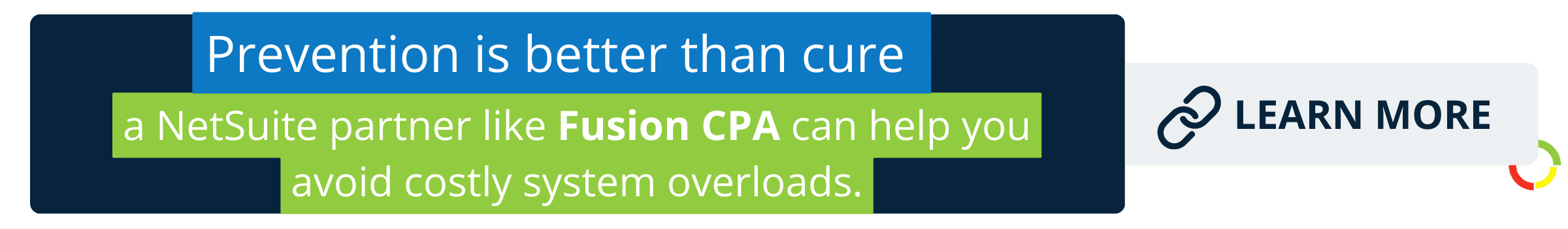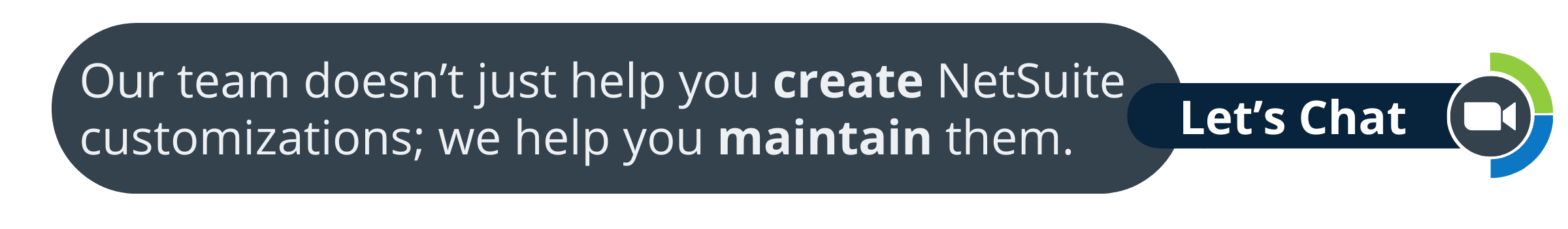NetSuite system overload is a nightmare no accountant or bookkeeper wants to face – it’s right up there with the dreaded blue screen of death. An overloaded system will cost you time and money. And while your finance team scrambles to identify and rectify the problem, your accounting processes will basically grind to a halt.
Prevention, as they say, is better than cure. A dedicated NetSuite partner can ensure that your system always runs optimally. That way, you’ll not only avoid potential issues, but actually improve your team’s performance.
Understanding NetSuite System Overload
NetSuite’s help center defines system overload as ‘modules that have insufficient resources to handle new sessions’. In other words; it’s when your software doesn’t perform as it should, slowing down your accounting, and causing endless frustration for your finance team.
Naturally, this will have a negative impact on your business operations and efficiency.
If your software slows to a crawl, freezes mid-query, crashes, or underperforms in any way, the first step is to find out why. After all, it may not even be a problem with your NetSuite system.
Start by eliminating external factors. Check your internet connection (including how many users and systems are competing for bandwidth), hardware capabilities, firewall options, and whether any programs or applications need an update.
Only once you’ve eliminated these options, should you begin to give NetSuite a once-over.
What causes NetSuite system overload?
Generally, if your system is underperforming, there are four main factors that might be responsible.
Data issues
NetSuite doesn’t like disorder. If your data is not clean and organized, it could cause issues and NetSuite system overload. This is particularly true if your data contains unnecessary scripts and customizations, or if you have heaps of old data floating around that should have been archived.
The same applies to querying large data sets through saved searches. Because the system has to cache the data before rendering it, this can slow your software down. To avoid this, consider scheduling your saved searches, using specified search criteria, and minimizing the number of columns and groupings you use.
Problems with your set up
Many businesses install and set up their software, and then forget about it until problems crop up, leading to NetSuite system overload. Don’t be one of them.
It’s important to regularly review your system settings to ensure they’re optimized according to your needs. This includes checking that you don’t have a host of unnecessary customizations that are slowing things down, especially in complex workflows that were set up for niche needs.
User troubles
NetSuite performance partially depends on who is using the software and how. For example, if it needs to compete with a number of other apps and integrations, this could affect performance.
Plus, if your team isn’t up to date with the software’s latest functionality or features, they won’t be using it in the best way. Remember that NetSuite consistently rolls our updates and fixes throughout the year, so your staff may need to have extra training or refreshers occasionally.
Factors beyond your control
As mentioned above, sometimes the reason for NetSuite system overload isn’t due to the software itself. But other times, it is. Occasionally, there may be an issue with the NetSuite servers which could slow your system down.
Thankfully, this is a very rare occurrence given the cloud-based nature of the program. Moreover, the software’s technical and support teams are well-geared to solve these kinds of issues quickly.
Of course, with the assistance of a NetSuite partner like Fusion CPA, you’ll have access to the necessary knowledge and tools to avoid these kinds of problems. And even if you do run into trouble, help is just a call away.
Optimizing Your System Setup
The best way to prevent NetSuite system overload is to ensure that when you set the software up, you do so correctly and efficiently. From there, maintaining your system is key.
This includes effective data management, through optimizing your data structure and use. Consider, for example, regular data clean-ups. Outdated data should be archived regularly, while redundant or obsolete information can be removed. The information you use should be indexed and segregated for ease of access and to create order.
The same principle applies to your workflows; they need to be monitored and fine-tuned on a regular basis. After all, poorly designed or overly complex workflows will just slow down your system. If necessary, you can also schedule workflows to run during your off-peak or slow times, to reduce their impact on your day-to-day accounting operations.
And don’t forget about third-party integrations. To optimize these, evaluate how frequently they transfer data between NetSuite, and the size of the transfers. Chunking your data into smaller servings can speed up any delays.
Also ensure you have error-handling strategies and mechanisms in place, to prevent unnecessary downtime when a problem arises.
Regular System Audits
A crucial part of NetSuite maintenance is to conduct performance audits. This allows you to easily spot problems before they escalate, and ensure that your software is always functioning properly.
In a nutshell, this entails reviewing your system configurations, usage patterns, data volumes, customizations, as well as any integrations. It also involves regular performance testing, which you can do through automated tools.
And while you’re reviewing your system, check your hardware and infrastructure, too. Make sure that these can scale as your business grows, and that you have Content Delivery Networks (CDNs) to reduce server latency.
If your team can’t conduct these audits themselves, because they lack the time or capability, this is the perfect task to outsource to a NetSuite partner. With a clear understanding of how your system is functioning, you’ll know exactly how to optimize your software.
Customization and Scalability
NetSuite’s ability to be tailored to your business needs is one of the most attractive features of the software. However, it can also lead to potential issues if not managed effectively.
For example, plug-ins like SuiteScript and SuiteTalk are important for customization but if these aren’t optimized, they can overburden your system and cause more problems than they solve. As such, it’s important to ensure that the codes they use are efficient. Also, these should be configured in such a way (through batching and caching) that they minimize the number of external API calls and web service requests.
One way to work around the potential issues associated with excessive customization is to try to make use of as many out-of-the-box features as possible.
If you do need custom features or processes, ensure that these are reviewed regularly for effectiveness. After all, each customization adds a layer of complexity to your system, which can affect performance.
NetSuite partners like Fusion CPA aren’t just experts at creating custom dashboards or components for your business. We can also help you maintain and improve these over time, to ensure that your system always performs at its best.
Training and User Efficiency
As we’ve hinted above, an often-overlooked factor behind NetSuite system overload is how well your team uses the software. User behavior has a direct impact on system efficiency.
Of course, NetSuite offers support through help centers and online forums. But in reality, it’s better to equip your staff with the relevant skills, so that they don’t need to rely on external assistance. Not only will this boost their confidence and efficiency, but it’ll save you time in the long run.
NetSuite partners like Fusion CPA can take the stress out of user behavior by training and supporting your finance team. With years of experience across numerous industries, our CPAs aren’t just NetSuite certified – they’re experts who know all the tips and tricks that can save you time and prevent issues. And they’re willing to share this knowledge.
Alternatively, if you don’t have the resources for a dedicated internal team, you could always consider outsourcing your NetSuite accounting to an external controller. That way, you don’t ever have to worry about system performance, because this – as well as your day-to-day accounting – will be handled by a pro.
Choosing the Right NetSuite Partner
The partner you choose will play such a significant role in helping you use and maintain your software, and prevent NetSuite system overload. So really, you need to choose the best one. This entails:
- A thorough understanding of NetSuite software relevant to your industry.
- The ability to help you set up, customize and integrate your system according to your needs.
- The experience and knowledge to offer your team support, training, and troubleshooting.
- Practical experience with auditing and optimizing NetSuite software.
- A proven track record of success.
Fusion CPA can assist you with all of this, and more!
How NetSuite Partners Support Internal Controllers
To find out more about how we can help you prevent NetSuite system overload, schedule a Discovery Call with one of our CPAs.
The information presented in this blog article is provided for informational purposes only. The information does not constitute legal, accounting, tax advice, or other professional services. We make no representations or warranties of any kind, express or implied, about the completeness, accuracy, reliability, suitability, or availability of the information contained herein. Use the information at your own risk. We disclaim all liability for any actions taken or not taken based on the contents of this blog. The use or interpretation of this information is solely at your discretion. For full guidance, consult with qualified professionals in the relevant fields.