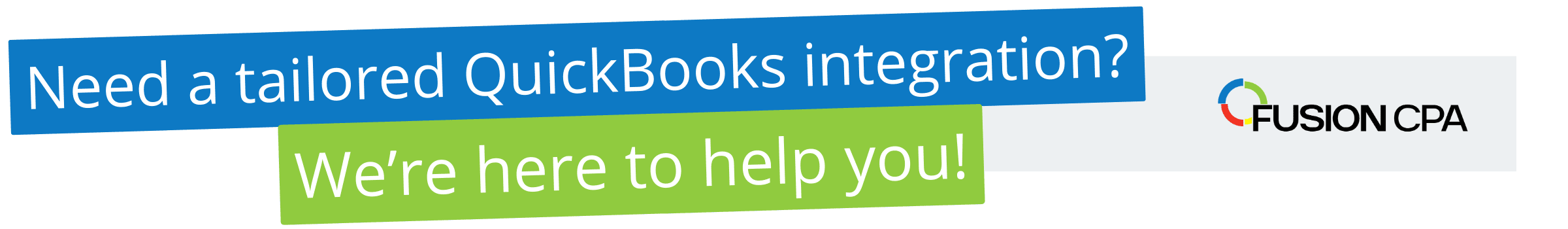The goal of most growing businesses is to see an increased bottom line. But at the same time, this means more complicated and increasingly intricate accounting. If your company is growing, you need software that can scale with you – from managing increased transaction volumes, to handling complex workflows and multi-user access.
And that’s where QuickBooks Online Advanced comes in. This cloud-based accounting platform is tailored for growing enterprises. In this blog, we’ll walk you through how the software can revolutionize your financial management.
What Sets QuickBooks Advanced Apart?
If you’re already part of the QuickBooks family, you’ll know that the software features multiple versions for businesses of different sizes. This makes it easy to choose the best option for your needs.
QuickBooks Online Advanced is one of these offerings. This top-tier product is designed to handle more robust accounting, and has numerous features to help growing businesses. That includes automation, enhanced customization, advanced reporting, and scalability. It’s an ideal solution if you need your business plans to grow, as it allows you to enhance productivity while maintaining control over your finances.
There are a number of key features that set QuickBooks Online Advanced apart. These include:
- Batch transactions to speed up your invoicing and expense management, and reduce how much time your team spends on manual data entry.
- A custom report builder for dynamic, presentation-ready reports. This allows for deeper financial insights that can be tailored to your business needs, or the stakeholders who view them.
- Customizable dashboards so that your team can more easily track key performance indicators (KPIs) for better decision-making.
- Custom roles and permissions with specific access rights. That way, you can ensure sensitive data is protected, through appropriate access levels across your company.
- Automated workflows for streamlined operations. This includes automation capabilities, to enhance efficiency.
- Enhanced custom fields that allow your team to capture and track the data you need, for better organization and reporting.
- Premium support, especially if you work with a QuickBooks partner. This means your issues are resolved faster, and with less stress.
- Integration with Google Sheets for enhanced reporting and analysis.
- Unlimited Chart of Accounts and tracked classes/locations. This is a unique feature of Online Advanced, as other versions of the software have tracking limitations.
With these features, QuickBooks Online Advanced is ideal for businesses with a number of employees and high monthly transaction volumes. Of course, the software can be tailored to your business, no matter your needs or industry.
Now let’s take a look at how to do just that.
Enhanced customization and control
QuickBooks Online Advanced gives you total control of your financial management through next-level customization capabilities.
To start, it’s possible to implement advanced customization options in your workflows. This means that you can effortlessly automate processes by creating workflows that trigger specific actions based on conditions you define beforehand. For instance, this could include sending invoice reminders or approval requests.
You can also make use of custom fields to track a range of data points, whether that’s sales forms, purchase orders, or customer profiles. This is a great way to create detailed reports and improve your data management.
With the custom report builder, QuickBooks Online Advanced lets you design and populate tailored reports so that you can get deeper insights into your company’s performance.
The software also lets you customize who can access data, through role-based controls and user permissions. You can choose to assign users with standard roles and preset access levels. Alternatively, you can create and manage custom roles that limit or grant access to specific parts of QuickBooks, for improved data security.
When combined with the ability to create custom dashboards and integrate with hundreds of other third-party apps, your accounting software can be transformed into a one-stop shop for top-tier financial management.
Improved reporting and analytics
With its comprehensive reporting and analytics tools, QuickBooks Online Advanced can revolutionize how you create and use your financial data. You can convert complex data into actionable insights, to drive strategic business decisions. This includes identifying trends and monitoring financial performance. In a nutshell, it allows your team to make data-driven decisions to enhance profitability.
Scalability and performance
As mentioned above, this software is perfect for a business looking to grow and scale. By supporting up to 25 users, it’s ideal for growing finance teams. QuickBooks Online Advanced also lets you create an unlimited number of accounts. This means that detailed financial tracking and organization are easier than ever, no matter how complex your operations become. Similarly, you can track multiple revenue streams with unlimited classes and locations, for comprehensive insights into different business segments.
Because the software is designed to scale with you, it’s adept at handling larger data sets efficiently. This means that you can say goodbye to problems with data migration or analysis.
Advanced inventory management
If you need it, QuickBooks Online Advanced also offers inventory tracking features. Your team can monitor inventory levels, track sales, and manage stock across multiple locations. You can also set reorder points to receive notifications when stock is low, to prevent any bottlenecks in the re-stocking process.
And of course, if you need even more advanced inventory management functions, you can always integrate it with another app.
Support and training resources
Like all the offerings from QuickBooks, Online Advanced comes with comprehensive support and training resources. This allows you to ensure your team is using the software to the best of its abilities. You’ll have access to Priority Circle, which provides unlimited, 24/7 access to expert assistance and on-demand training. The service ensures businesses receive timely support and resources to optimize their use of QuickBooks Online Advanced. That includes a number of courses, like handling advanced categorization, banking, sales tax, and special transactions.
And with the added input of a QuickBooks partner, you have even more expertise at your fingertips, to ensure the software works for you.
Transitioning to QuickBooks Online Advanced
If you’re not already using this software, switching over is pretty easy. With a strategy in place, you can effortlessly migrate your financial data, without interrupting business processes.
At Fusion CPA, our expert team has decades of combined experience in QuickBooks, and can help you implement the software. We’re also pros at integration, customizations, and troubleshooting, so that you get the most bang for your buck.
For help navigating any QuickBooks software, or to outsource your bookkeeping to someone who can do the heavy lifting for you, schedule a Discovery Call with our team today!
The information presented in this blog article is provided for informational purposes only. The information does not constitute legal, accounting, tax advice, or other professional services. We make no representations or warranties of any kind, express or implied, about the completeness, accuracy, reliability, suitability, or availability of the information contained herein. Use the information at your own risk. We disclaim all liability for any actions taken or not taken based on the contents of this blog. The use or interpretation of this information is solely at your discretion. For full guidance, consult with qualified professionals in the relevant fields.