Do you hate the admin that comes with month-end? We can relate. We see the stress that some of our clients go through when it comes to that time of the month as they prepare payroll, meticulously review financial records, and work at correcting errors for a thorough financial close. While the process can be time-consuming, an efficient month-end close is key to accurate reporting and informed decision-making.
With the right tools in place, you can take the stress out of your month-end closing process. Introducing NetSuite SuiteFlow. Designed to automate workflows, reduce manual errors, and save you valuable time as it streamlines your tasks. Our NetSuite-certified experts delve into its features and benefits for businesses.
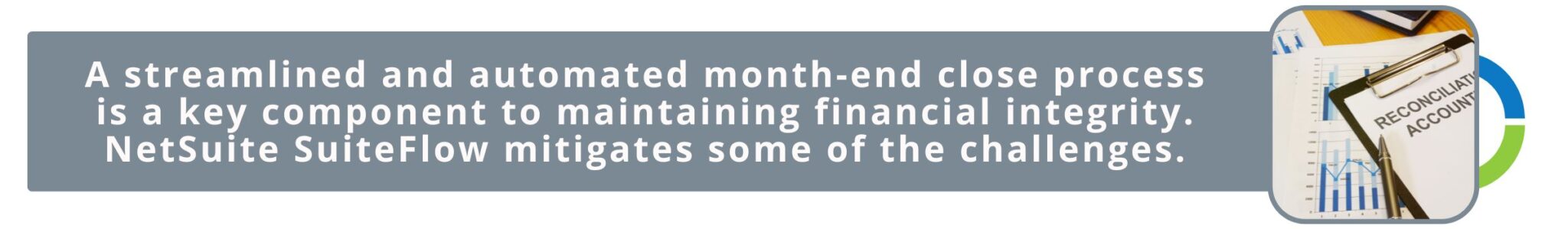
Understanding the Month-End Close Process
Month-end closures are about finalizing all your financial activities to ensure accurate records and statements. This process typically involves verifying expenses, reconciling accounts payable and receivable, adjusting journal entries, and ensuring that all financial transactions are accurately accounted for. Challenges arise when businesses rely on manual methods or have systems that record data on separate, non-integrated platforms. However, even with adequate integrations, errors can still creep in and needs to be considered as part of your closing process.
Your goal should be to maintain financial integrity as inconsistencies lead to misguided strategies, compliance issues, and a lack of trust from stakeholders.
The Role of NetSuite SuiteFlow in Streamlining Month-End Close
Fortunately, NetSuite SuiteFlow mitigates some of these challenges. It allows you to run automated business processes as workflows within your accounting management system.
Because you can create custom workflows to suit your business needs, you can automate tedious tasks that form part of your month-end closing process. Whether it’s verifying expenses or cross-checking journal entries, with SuiteFlow you have more control of your data accuracy. It facilitates your month-end closing reliability in the following ways:
- It can automate reconciliations, so you don’t have to manually balance accounts.
- It can create and adjust journal entries automatically.
- It can generate detailed financial reports, providing you with accurate data for informed decision-making.
Key Features of SuiteFlow for Month-End Close
SuiteFlow’s main purpose is to ensure smooth workflows. You can set up the system for data verification, transaction approval, and record management. Some of its key features include:
- Automated reconciliations: With SuiteFlow, you can automate both bank and account reconciliations for accuracy.
- Automated journal entries: SuiteFlow can automatically generate and post standard journal entries based on predefined criteria.
- Streamlined expense reporting: With SuiteFlow you can automate expense tracking for a more streamlined closing process.
- Facilitated compliance: SuiteFlow provides a clear audit trail for all actions taken during the month-end close process. This supports compliance with financial regulations.
Implementing SuiteFlow for an Efficient Month-End Close
If you have an active NetSuite subscription, you can implement SuiteFlow as part of your plan. However, before doing so, it is important to do your due diligence with the following 3 steps:
- Assess your current closing process: Evaluate your current process to identify bottlenecks and areas for improvement. Look for tasks that cause delays, errors, or require a lot of manual effort. This will help you see where automation can have the most impact.
- Design custom SuiteFlow workflows: Tailor your workflows to automate tasks like reconciliations, journal entries, and expense reporting. This will help to ensure that each step in the month-end close process is efficient.
- Test your workflows: Run simulations to see how your workflows perform in real scenario, then make adjustments to ensure it meets your needs.
Setting Up SuiteFlow
The below guide will help you set up your custom month-end workflows, but remember that the number of users and level of customization available to you depends on your specific NetSuite plan.
1. Enable SuiteFlow: First, ensure that the SuiteFlow feature is enabled in your NetSuite account. You need administrative access to do this.
- Navigate to Setup > Company > Enable Features.
- Under the SuiteCloud tab, check the box for SuiteFlow.
2. Assign Permissions. Ensure that users who will create and manage workflows have the necessary permissions.
- Go to Setup > Users/Roles > Manage Roles.
- Edit the roles and assign the Workflow permission.
3. Access SuiteFlow.
- Navigate to Customization > Workflow > Workflows.
- Click New Workflow to start creating your custom workflows.
4. Design Workflows. Use the Workflow Manager interface to design your workflows.
- Define the record types required for automation as part of your month-end closing process.
- Set up actions and transitions based on your bespoke needs.
5. Test Workflows. Before deploying, test your workflows to ensure they perform as expected.
- Run simulations and gather feedback.
- Make necessary adjustments to optimize performance.
6. Deploy Workflows. Once satisfied with the testing, deploy the workflows for regular use.

Partner with Fusion CPA
While streamlined workflows will serve as good overall housekeeping from a financial standpoint, the implementation process can be a learning curve. Yet, errors can lead to messy accounting records and put your credibility at stake. Fortunately, at Fusion, our CPAs are NetSuite-certified and can help you implement workflows to meet your unique needs. We also take a deeper look at your overall financial management. Contact us for assistance!
____________________________________________________
This blog article is not intended to be the rendering of legal, accounting, tax advice, or other professional services. We base articles on current or proposed tax rules at the time of writing and do not update older posts for tax rule changes. We expressly disclaim all liability regarding actions taken or not taken based on the contents of this blog as well as the use or interpretation of this information. Information provided on this website is not all-inclusive and such information should not be relied upon as being all-inclusive.

